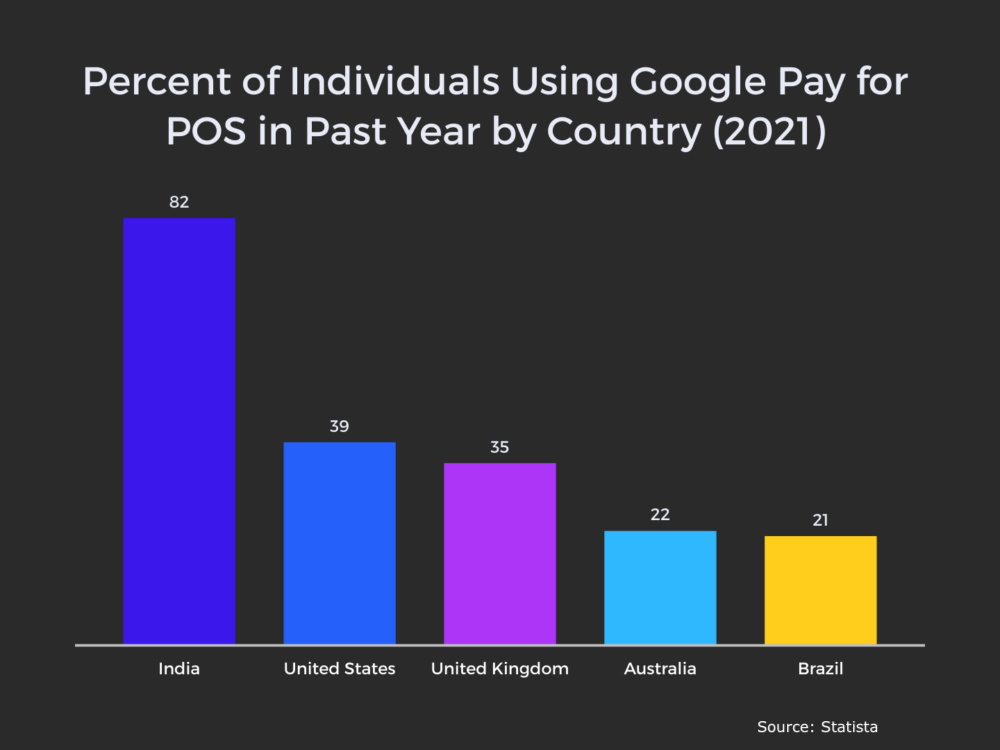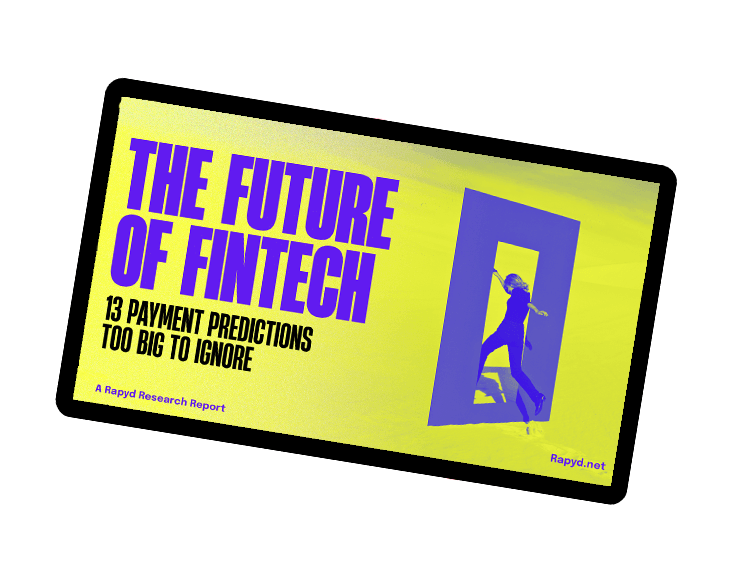Businesses that accept Google Pay reduce cart abandonment, keep transactions secure, and reach more customers.
The only person more valuable than a customer is a repeat customer. With its simple to use, seamless payment capacities, accepting Google Pay will keep your customers coming back for more. Not only is Google Pay used by millions worldwide, but this contactless payment method has also gained in popularity since the global pandemic.
Its security features also give it a higher acceptance rate, with ewallets like Google Pay reporting a +13-21% higher acceptance rate relative to cards (WorldPay). All these factors mean that businesses that allow their customers to use Google Pay will have an advantage in serving and retaining millions of potential global customers.
Why Your Business Needs to Accept Google Pay
Who Uses Google Pay?
Android is the world’s most popular operating system, with over 2.5 billion active users (Statista). Google Pay is a digital wallet and online payment system that’s especially popular in India, the United States, and across Europe. (Statista). Google Pay allows users to make payments with Android phones, tablets or watches. Users can also pay via web browsers on desktop and iOS. See the graph below based on Statista Research data.
What Are the Benefits of Google Pay?
Fast Contactless Checkout
Customers can make purchases without physically touching screens, inserting cards, entering PINs, or even leaving their vehicle. Customers increasingly expect to pay with their digital wallet, and Google Pay is a natural choice for consumers already logged into their Google Accounts.
Google Pay is a digital wallet, meaning that customers don’t need to update their expiration dates or CVC codes manually, giving Google Pay a very high acceptance rate and reducing friction relative to other payment methods (World Pay).
Better Security and Fraud Protection
Google Pay keeps merchants safe from fraud and costly chargebacks through numerous security features. It’s so secure that digital wallets like Google Pay have a 99.6% lower chargeback volume over cards (WorldPay). Google utilizes uses virtual account numbers instead of sending actual credit or debit data and biometric authorization, making it almost impossible for third parties to access private financial data.
It’s Free
Google Pay is a free mobile app available in the Google Play Store. Customers don’t pay extra transaction fees when they use Google Pay to make purchases. However, Google Pay does charge a fee for transfers to debit cards and has other transaction fees typical of the industry.
Increased Customer Loyalty
Parking app Spot Hero saw a 20x increase in conversion when Google Pay is the default for new users. At the same time, booking site Hotel Tonight users had 65% greater likelihood of completing their booking flows (Google Pay). Accepting Google Pay as a merchant allows customers to automatically sign up and sign in across all devices.
This makes it easier for customers to complete purchases with a convenient payment method, save current offers and give customers real-time reminders to use their loyalty cards, increasing the likelihood of repeat business.
How To Accept Google Pay
Google Pay integrates with many Payment Service Providers (PSPs) to allow customers to purchase a business website. Customers can use the payment information saved on their Google Account and synced across all their devices to check out quickly. This ease of checkout reduces cart abandonment and encourages repeat purchases.
You will need to sign up with the Google Pay Business Console to receive a merchant ID. Then to add the Google Pay option to the checkout process, you will need to implement the APIs on your site, which will likely require assistance from your web developer. Then once Google Pay has approved your integration, you’ll be ready to launch and start accepting Google Pay.
How to Use Google Pay for POS
Consumer habits shift rapidly, with twice as many people using tap-and-go payments versus swiping physical cards. Train your staff to accept Google Pay and troubleshoot common issues. Ensure your POS payment provider and terminal supports Google Pay and contactless payments.
How Much Does Google Pay Cost?
Google does not charge merchants for using Google Pay. The only fees to pay attention to are connected to your PSP. For instance, Google distinguishes between in-store and online purchases and will call them “card present” for in-store or POS payments or “card not present” for online purchases. Be prepared that typically “card not present” transactions charge a higher fee.
Start Using Google Pay Today
Google Pay is free to install, simple to use, and offers trustworthy security for global customers. The popular payment method is a fast, convenient, and secure way to streamline the checkout process and ensure a great user experience and keep your customers coming back for more.
Sources
- Amadeo. (07 03 2021). ArsTechnica. The new Google Pay repeats all the same mistakes of Google Allo. https://arstechnica.com/gadgets/2021/03/the-new-google-pay-repeats-all-the-same-mistakes-of-google-allo/
- Curry, David. (11 01 2022). Business of Apps. Android Statistics. https://www.businessofapps.com/data/android-statistics/#:~:text=Android%20is%20the%20most%20popular,users%20spanning%20over%20190%20countries
- Google Pay. Google Pay. https://pay.google.com/about/
- Haar, Ryan. (07 03 2021). NextAdvisor. How to Use Google Pay In Stores, Online, and In-App. https://time.com/nextadvisor/credit-cards/google-pay-guide/
- Kibet, Lydia. (27 01 2022). Go Banking Rates Samsung Pay vs Google Pay: Which Is Best in 2022?. https://www.gobankingrates.com/banking/mobile/samsung-pay-vs-google-pay/
- Statista. (08 2021). Google Pay usage either for online payments or at POS in various countries worldwide as of August 2021. https://www.statista.com/statistics/1264984/global-google-pay-adoption
- Why digital wallets pocket more for businesses— and how to bring them online. Worldpay’s Worldwide Payments Gateway (WPG)
- https://static.googleusercontent.com/media/pay.google.com/en//about/business/static/data/gpay_worldpay-whitepaper.pdf
Subscribe Via Email
Thank You!
You’ve Been Subscribed.